Adaptivity Test
Introduction
Standard
Adaptivity is an automatic channel access protocol that inhibits a device from transmitting on a channel when ongoing transmissions are detected. Devices with a maximum declared RF output power level greater than 10 dBm effective isotropic radiated power (e.i.r.p.) are required to implement this Adaptivity protocol.
Since December 31, 2017, ETSI has required Adaptivity certification. The applicable standards are ETSI EN 300 328 V2.2.2 for 2.4 GHz bands and ETSI EN 301 893 V2.1.1 for 5 GHz bands.
The Adaptivity test procedures are specified by ETSI as follows:
Establish a connection between the DUT (Device Under Test) and the companion device and start data transmission.
Add the interference signal, and ensure that out-of-band blocking signals are also added for 2G compliance.
Check whether the DUT has stopped transmitting data.
The DUT is restricted to transmitting only short control signals, such as acknowledgment (ACK) frames, to the companion device.
Check the test result.
For 2G compliance, check whether the Tx duty cycle is below 10% within any 50ms interval. If yes, pass; otherwise, fail.
For 5G compliance, check whether the Tx duty cycle is below 5% within any 50ms interval. If yes, pass; otherwise, fail.
Repeat the steps above for each channel, bandwidth, and mode.
Interference Power
The energy detection formula specified by ETSI is as follows:
2G: TL = -70dBm/MHz + 10*log10(100mW/Pout)
5G: TL = -75dBm/MHz
Note
Pout is the maximum TX power of test object. The interference signal must exceed BW of the test object and have a 100% duty cycle.
Realtek conducts testing under the most stringent conditions in the LAB.
2G: TL = -70dBm/MHz
5G: TL = -75dBm/MHz
The table below illustrates the interference power with different frequencies and bandwidths. When the interference power exceeds the threshold, the MAC layer will be instructed to pause data transmission.
Item |
2G |
5G |
||||
|---|---|---|---|---|---|---|
20MHZ |
40MHZ |
20MHZ |
40MHZ |
80MHZ |
160MHZ |
|
Interference Power (dBm) |
-57 |
-54 |
-62 |
-59 |
-56 |
-53 |
The following section details the software configuration and debug SOP essential for successfully passing the Adaptivity test.
Software Configuration
EDCCA Mode
Ameba supports the configuration of multiple EDCCA modes, as detailed in the Wi-Fi User Configuration - rtw_edcca_mode chapter. For regulatory testing, the device must be configured to the specific EDCCA mode required by the applicable regulations.
Static Adjustment
File path:
component/soc/usrcfg/amebadplus/ameba_wificfg.cFile path:
component/soc/usrcfg/amebalite/ameba_wificfg.cFile path:
component/soc/usrcfg/amebalite/ameba_wificfg.cFile path:
component/soc/usrcfg/amebalite/ameba_wificfg.cFile path:
component/soc/usrcfg/amebasmart/ameba_wificfg.cFunction:
wifi_set_user_config()For the ETSI Adaptivity test, configure the EDCCA mode to RTW_EDCCA_ADAPT
wifi_user_config.rtw_edcca_mode = RTW_EDCCA_ADAPT;
For Carrier Sense, configure the EDCCA mode to RTW_EDCCA_CS
wifi_user_config.rtw_edcca_mode = RTW_EDCCA_CS;
The configuration will be applied during the Wi-Fi initialization process.
Dynamic Adjustment
Not support.
Static Adjustment
File path:
firmware/component/wifi/whc/whc_host_linux/fullmac/ipc/ameba_wificfg.cFunction:
wifi_set_user_config()For the ETSI Adaptivity test, configure the EDCCA mode to RTW_EDCCA_ADAPT
wifi_user_config.rtw_edcca_mode = RTW_EDCCA_ADAPT;
For Carrier Sense, configure the EDCCA mode to RTW_EDCCA_CS
wifi_user_config.rtw_edcca_mode = RTW_EDCCA_CS;
The configuration will be applied during the Wi-Fi initialization process.
Dynamic Adjustment
EDCCA mode has been integrated at the path
/proc/net/whc_fullmac/wlan0/edcca_mode. Use the following commands to read or write this setting:echo n > /proc/net/whc_fullmac/wlan0/edcca_mode cat /proc/net/whc_fullmac/wlan0/edcca_mode
Note
n is in [0, 1, 2, 9].
The network interface may not be designated as
wlan0, utilize the actual interface identifier specific to the system configuration.
For example:
/ # echo 1 > /proc/net/whc_fullmac/wlan0/edcca_mode / # cat /proc/net/whc_fullmac/wlan0/edcca_mode 1
EDCCA Threshold
Once connected to the AP, retrieve the current EDCCA threshold using the following command:
AT+WLDBG=get_edcca_th
In most scenarios, the default settings suffice to pass the Adaptivity test. If modification is required, adjust the EDCCA threshold using the following command:
AT+WLDBG=fix_edcca_th <value>
Note
The value’s unit is dBm and the scope is [-60, -80], and the minimum step is 1.
For example:
AT+WLDBG=get_edcca_th
[WLDBG]: _AT_WLAN_IWPRIV_
[WLAN-A] [iwpriv_command] cmd name: get_edcca_th
[WLAN-A] edcca thre=-60 dbm
AT+WLDBG=fix_edcca_th -62
[WLDBG]: _AT_WLAN_IWPRIV_
[WLAN-A] [iwpriv_command] cmd name: fix_edcca_th
There is no command to set or retrieve the EDCCA threshold. Customers can use it by compiling the following code.
Get Current EDCCA Threshold
ATWZ get_edcca_th
Set EDCCA Threshold
ATWZ fix_edcca_th <value>
Note
The value’s unit is dBm and the scope is [-60, -80], and the minimum step is 1.
Customers can refer to the following link to add “ATWZ” commands, which should be adapted for the Linux operating system.
https://github.com/Ameba-AIoT/ameba-linux-development/tree/ameba-6.6.y/wifi/ATWZ
Once connected to the AP, retrieve the current EDCCA threshold using the following command:
ATWZ get_edcca_th
In most scenarios, the default settings suffice to pass the Adaptivity test. If modification is required, adjust the EDCCA threshold using the following command:
ATWZ fix_edcca_th <value>
Note
The value’s unit is dBm, the scope is [-60, -80], and the minimum step is 1.
For example:
/ # ATWZ get_edcca_th
[WLDBG]: _AT_WLAN_IWPRIV_
[WLAN-A] [iwpriv_command] cmd name: get_edcca_th
[WLAN-A] edcca thre=-60 dbm
/ # ATWZ fix_edcca_th -61
[WLAN-A] [iwpriv_command] cmd name: fix_edcca_th
/ # ATWZ get_edcca_th
[WLDBG]: _AT_WLAN_IWPRIV_
[WLAN-A] [iwpriv_command] cmd name: get_edcca_th
[WLAN-A] edcca thre=-61 dbm
Debug SOP
Checklist |
Points |
|---|---|
Test SDK |
|
Test Environment |
|
Optimize the EDCCA threshold |
|
Wi-Fi Logo Certification
How to Obtain a Wi-Fi Logo Certificate?
The process for obtaining a Wi-Fi Logo Certificate is illustrated in the below figure:
The members of the Wi-Fi Alliance (WFA) must submit certification applications via the online “Certification System” (accessible on the WFA official website). Subsequently, they shall select an Authorized Test Laboratory (ATL), inquire about quotation details, and arrange for test scheduling.
The customer contacts relevant engineers at Realtek to seek technical support for certification compliance.
The customer confirms the certification pathway (FlexTrack Certification, QuickTrack Certification, or Derivative Certification, refer to Three Certification Pathways) based on their own products.
The customer submits a test application to the WFA and obtains a Certification ID (CID).
The customer coordinates with the ATL to confirm the test date, settle financial arrangements, and provide the test devices.
The ATL does the tests and issues test reports to both the customer and the WFA.
If some items of tests is failed, the customer works with Realtek to debug and resolve the issues, then re-submits the product for retesting (additional fees may be required to be paid to the ATL).
WFA staff review the test results. If the results are verified as valid and the product passes the tests successfully, and no other reasons for rejecting the certification are identified, the WFA will issue the certificate for the product.
Note
Official website of the Wi-Fi Alliance: https://www.cert.wi-fi.org/。
We have each established a laboratory with test environments identical to those of ATLs. The laboratory can be used for pre-testing, as well as analyzing and debugging issues encountered during the certification process.
Three Certification Pathways
Within the WFA certification framework, there are three certification pathways: FlexTrack Certification, QuickTrack Certification, and Derivative Certification. These three pathways cater to different product development models, offering differentiated options in terms of test scope, cycle, and cost while ensuring the rigor of certification. Detailed descriptions are as follows:
Three Certification Pathways Certification Pathway
FlexTrack Certification
QuickTrack Certification
Derivative Certification
Applicable Product Types
Customized and innovative products
Improved products based on qualified solutions
Products that fully reuse a certified design
Testing Requirements
Full-functionality testing
Partial-functionality testing
No testing required
Testing Location
ATL
ATL or enterprise laboratory
None
Cycle
Long (4-8 weeks)
Medium (2-4 weeks)
Short (1-2 weeks)
Cost
High
Medium
Low (administrative fees only)
Typical Application
New chipsets
Products based on a specific chip (inheriting the chip’s certificate)
Modified models (sub-models of chips within a specific chipset)
Certification Status of Our Chips
- The following is the certification status of our chips:
CID: RTL8721DG
Certification Items:
CERTIFIED 11n 20M/40M
PMF
KRACK
FFD
WPA2-Personal
WPA3-Personal
Forward Compatibility
Certificate Type: Inheritable QuickTrack Certification Certificate.
Certificate Link: Visit https://www.wi-fi.org/product-finder and search for “RTL8721DG” to look up the certificate.
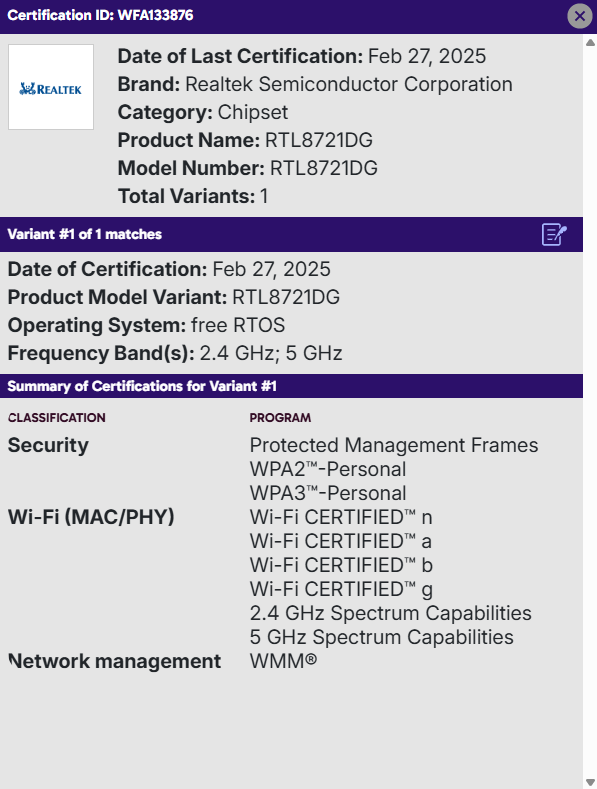
CID: RTL8730E
Certification Items:
CERTIFIED 11n
CERTIFIED 11ac 5G
PMF
KRACK
FFD
WPA2-Personal
WPA3-Personal
Forward Compatibility
WIFI6 2.4G
WIFI6 5G
MBO
Certificate Type: Inheritable QuickTrack Certification Certificate.
Certificate Link: Visit https://www.wi-fi.org/product-finder and search for “RTL8730E” to look up the certificate.
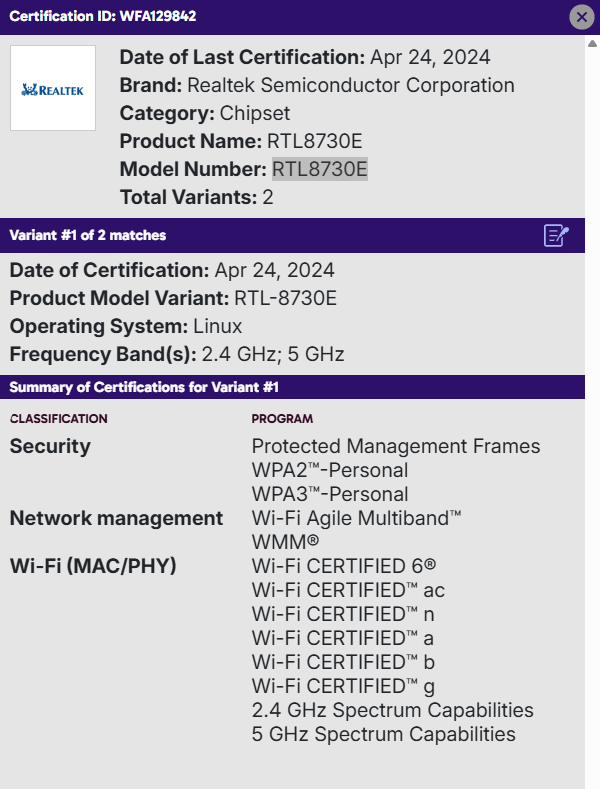
Currently, the company has not yet obtained separate certification for this chip independently. However, some customers have obtained certificates for their products that incorporate this chip model.
Certification Items:
CERTIFIED 11n
PMF
KRACK
FFD
WPA2-Personal
WPA3-Personal
Forward Compatibility
WIFI6 2.4G
MBO
Country Code Setting
TBD
Transmit Power Setting
TBD
DFS
TBD