Wi-Fi Aware (NAN)
Supported ICs[ RTL8730E ][ RTL8721Dx ][ RTL8721F ]
Note
Realtek Wi-Fi NAN only supports Linux hosts with wpa_supplicant, including Fat Host in Wi-Fi Card mode (WHC Wi-Fi Configuration Options and Operating Modes) and RTL8730E Linux architecture.
Wi-Fi NAN Overview
Wi-Fi Aware, also known as NAN (Neighbor Awareness Networking), is a technical standard certified by the Wi-Fi Alliance. It enables supported devices to quickly discover, connect, and exchange data with other Wi-Fi devices without relying on traditional network infrastructure, Internet connection, or GPS signals. Compared with traditional Wi-Fi Direct, NAN is more energy efficient and effective at the device discovery phase, making it suitable for applications that require continuous awareness of the surrounding environment. This enables a new range of innovative peer-to-peer applications, such as:
Social applications: find nearby friends with similar interests, or join a local game.
Information sharing: quickly share files with all participants in a meeting room.
Local services: receive coupons from nearby stores in a shopping mall, or get detailed information about exhibits in a museum.
The efficiency and low power consumption of Wi-Fi NAN benefit from its unique mechanisms, mainly including the NAN cluster, the service publication/subscription model, and data path establishment.
NAN Cluster
Multiple neighboring NAN devices can automatically form a NAN Cluster, enabling communication between devices in the cluster. Devices inside the cluster share a common time beacon for synchronization.
Devices are not always awake, but instead follow a strict synchronized schedule and only wake up during a very short period called the Discovery Window (DW). During the DW, devices can broadcast their services or listen for services from others. For most of the remaining time, devices stay in low-power sleep mode. This synchronized sleep/wake mechanism is the key to NAN’s low power consumption, avoiding the significant battery drain caused by continuous scanning in traditional Wi-Fi device discovery.
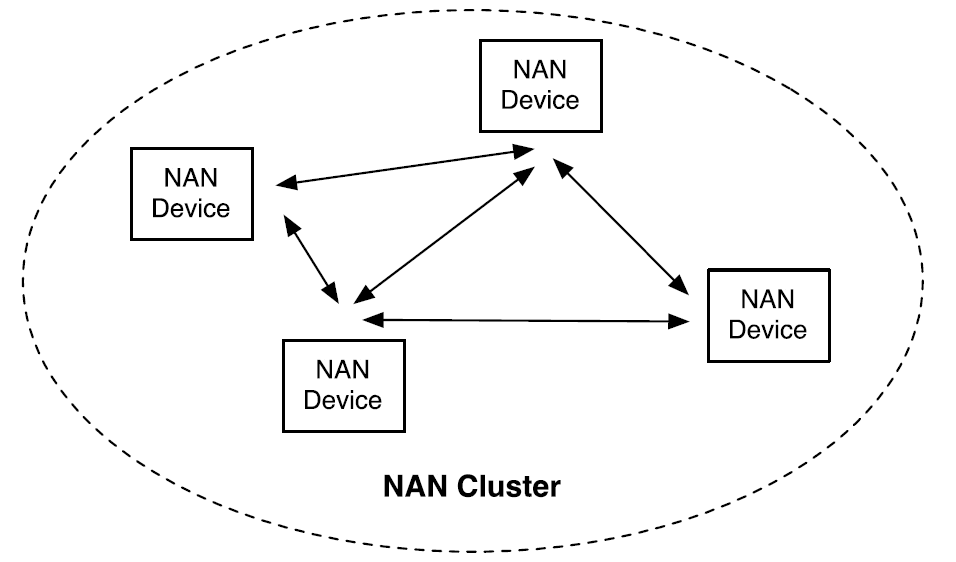
Wi-Fi NAN Cluster
Service Publish/Subscribe Model
Wi-Fi NAN adopts an efficient publish/subscribe model for service discovery:
Publish Service: Devices can act as publishers to broadcast the services they can provide.
Subscribe Service: Other devices (subscribers) listen for particular services of interest.
Service Discovery: When a subscriber receives a published message matching its subscription during a discovery window, the service is successfully discovered.
Establishing NAN Data Path (NDP)
Once successfully subscribed, two devices can choose to establish a NAN Data Path - a direct, peer-to-peer Wi-Fi link, featuring:
High bandwidth: High data rates using Wi-Fi for transmission.
Low latency: Direct connection without AP relay.
Security: WPA2 encryption can be used for data path security.
After NDP establishment, devices can conduct file transfer, video streaming, real-time gaming, and other high-bandwidth, low-latency activities.
References
Wi-Fi NAN Supported Features
Realtek devices provide comprehensive support for the Wi-Fi NAN protocol and are capable of operating in any role within a NAN network. The specific supported features are as follows:
Core Functional Support
Creating a NAN Cluster: When no available NAN network is nearby, the device can actively initiate a new NAN cluster, assume the master role, broadcast synchronization beacons, and provide the foundation for other devices to join.
Joining a NAN Cluster: The device can automatically scan for and discover existing NAN clusters nearby, synchronize its clock with them, seamlessly integrate into the existing Neighbor Awareness Network, and perform service discovery with other devices.
Publish Service: The device can broadcast (publish) one or more services to allow nearby devices to discover them.
Subscribe Service: The device can subscribe to (search for) specific services and discover devices providing those services.
Establishing Data Paths: Devices can establish either open or encrypted NAN data paths and negotiate time windows for point-to-point data exchange.
NAN Security Support
Supports establishing encrypted data paths between devices. Unicast data frames are protected with WPA2 AES encryption.
Supports NAN Pairing for device authentication, key agreement, distribution, and management.
Supports protection of unicast management frames using PTK.
Supports protection of multicast data frames and management frames using GTK / IGTK.
Supports beacon protection using BIGTK.
Key Features
High bandwidth and low latency data transfer: Ensures excellent data exchange performance based on Wi-Fi technology.
Secure connections: Authenticates and encrypts connections between paired devices at the Wi-Fi layer.
Multiple connections: Supports simultaneous connections with multiple Wi-Fi NAN devices.
Network concurrency: Supports concurrent use of Wi-Fi NAN functionality and traditional Wi-Fi networks (STA mode) without interference.
Robust topology: Employs a fully peer-to-peer topology, so the joining or departure of a single node does not interrupt existing connections between other nodes.
Wi-Fi NAN Porting Guide
Realtek Wi-Fi NAN supports Linux Host, Wi-Fi Card mode S2H (WHC Wi-Fi Configuration Options and Operating Modes), or RTL8730E Linux.
For device driver porting, refer to Wi-Fi Card mode Configuration Options and Operating Modes. For host driver porting, refer to the Linux tab in Wi-Fi Card mode Driver Porting.
For device driver porting, refer to Wi-Fi Card mode Configuration Options and Operating Modes. For host driver porting, refer to the Linux tab in Wi-Fi Card mode Driver Porting.
In the directory
{SDK}, executesource envsetup.shto set up the compilation environment.Select the target machine and target distro for compilation, such as rtl8730elh-va7 full.
You're building on Linux Lunch menu... pick a combo: 1. rtl8730elh-va7-full 2. rtl8730elh-va7-generic 3. rtl8730elh-va8-full 4. rtl8730elh-va8-generic Which would you like?After entering the build directory, execute
mfw menuconfig.Find and select .
(Top) -> CONFIG WIFI ----Configuration---- (X)ENABLE WIFI ---> ... (X) ENABLE NAN ( ) ENABLE P2P
Open
{SDK}/sources/firmware/component/wifi/whc/whc_host_linux/Makefile, enable the NAN compilation option.export CONFIG_NAN = y export CONFIG_P2P = n export CONFIG_MCC = n export CONFIG_BT_INIC = n export CONFIG_FULLMAC_HCI_IPC = y
Execute
mandmfwto generate firmwares, location:{SDK}/images.Use the image tool to download firmwares to the development board.
Wi-Fi NAN Usage Guide
Realtek NAN Utility is a user-space tool based on the open-source iw library and the proprietary nan_vendor_wrapper library.
It provides the nan_test test script, which allows users to operate Wi-Fi NAN in a straightforward and convenient way.
The architecture of NAN Utility is shown as below:
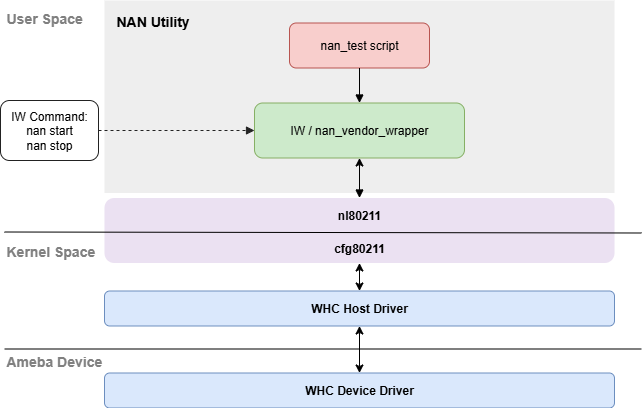
Wi-Fi NAN Utility Architecture
Obtain and Compile NAN Utility
Obtain the SDK
SDK download: IoT SDK
NAN Utility is located at:
{sdk}/component/wifi/linux_app/nan_utility.Prepare Environment
Install dependencies on Linux:
sudo apt-get install build-essential
Compile NAN Utility
Copy
nan_utilityto Linux kernel source tree, then open new terminal and compile:cd nan_utility make script
Executable script
nan_testis located innan_utility/script/.
Obtain the SDK
SDK download: IoT SDK
NAN Utility is located at:
{sdk}/component/wifi/linux_app/nan_utility.Prepare Environment
Install dependencies on Linux:
sudo apt-get install build-essential
Compile NAN Utility
Copy
nan_utilityto Linux kernel source tree, then open new terminal and compile:cd nan_utility make script
Executable script
nan_testis located innan_utility/script/.
Obtain NAN Utility
Download SDK: Linux SDK
NAN Utility is located at
{sdk}/sources/test/nan/.Prepare Environment
Edit
{sdk}/sources/yocto/meta-realtek/meta-sdk/recipes-core/images/ameba-image-core.bbto addnet-toolsandiproute2libraries to IMAGE_INSTALL.IMAGE_INSTALL += " \ net-tools \ iproute2 \ adbd \ recoveryd \
Recompile and download image to the development board.
Compile NAN Utility
Use the
bitbakecommand to cross-compile the NAN Utility:bitbake rtk-app-nan-test -c cleanall bitbake rtk-app-nan-test
The generated executable scripts are located at
{sdk}/sources/tests/nan/oe-workdir/image/bin/. Copy files from this directory to the PC connected with the development board.On the PC, use TraceTool to execute
usb.sh -r usbd_adbcommand on the development board to initialize the USB adb function.Open a command window on your PC, navigate to the directory containing the NAN Utility scipts, and use
adbcmd to push the files to the development board.adb push nan_test /usr/sbin/ adb push nan_vendor_wrapper /usr/sbin
On the development board, execute the following commands to add executable permissions to the NAN Utility scripts.
chmod +x /usr/sbin/nan_test chmod +x /usr/sbin/nan_vendor_wrapper
NAN Application Example
To establish a Data Path between NAN devices, prepare two sets of equipment, and complete the NAN porting and NAN Utility porting mentioned above.
Note
When executing commands in the example, please replace the MAC addresses with the actual NAN MAC addresses of your devices.
After NAN is started on the device, you can get the address information of the nan0 interface using the ifconfig command, as shown below:
root@raspberrypi:/# ifconfig
nan0: flags=4163<UP,BROADCAST,RUNNING,MULTICAST> mtu 1500
inet6 fe80::2e2:4cff:fe00:102d prefixlen 64 scopeid 0x20<link>
ether 00:e2:4c:00:10:2d txqueuelen 1000 (Ethernet)
RX packets 0 bytes 0 (0.0 B)
RX errors 0 dropped 0 overruns 0 frame 0
TX packets 6 bytes 516 (516.0 B)
TX errors 0 dropped 0 overruns 0 carrier 0 collisions 0
Case 1 - Setup Open NDP
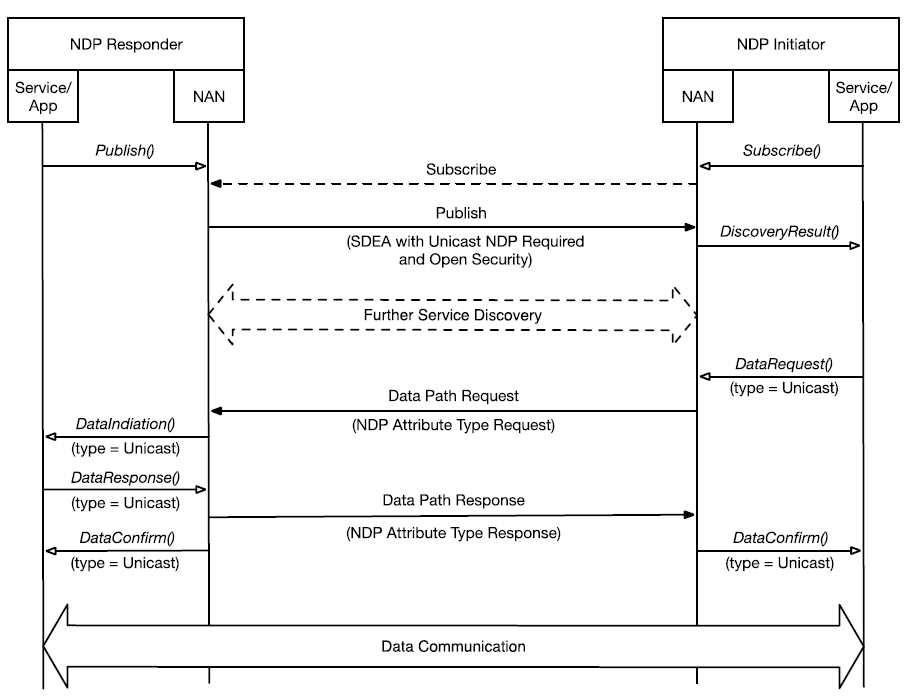
Wi-Fi NAN Open NDP Setup Flow
Execute commands as listed in the following table to establish an open NDP.
Step |
Device A(NDP Responder) MAC: 00:11:22:33:44:55 |
Device B(NDP Initiator) MAC: 66:55:44:33:22:11 |
Description |
|---|---|---|---|
1 |
nan_test init nan_test start pref 128 bands 2GHz 5GHz |
Device A initializes NAN in 2GHz & 5GHz. |
|
2 |
nan_test init nan_test start pref 5 bands 2GHz 5GHz |
Device B initializes NAN in 2GHz & 5GHz. |
|
3 |
nan_test add_func type publish unsolicited name nanservice data_path |
Device A publish an open service unsolicitedly. |
|
4 |
nan_test add_func type subscribe name nanservice |
Device B passively subscribe to the service. |
|
5 |
nan_test data_req req_type ndp rsp_nan_mac 00:11:22:33:44:55 publish_id 1 |
Device B sends a Data Path Request command to Device A to set up NDP. |
|
6 |
nan_test data_rsp rsp_mode peer ndl_rsp accept data_path_id 1 |
Device A accepts NDP request and sends a Data path Response command to set up NDP. |
|
7 |
nan_test set_ipv6 nan_test set_neigh 66:55:44:33:22:11 |
nan_test set_ipv6 nan_test set_neigh 00:11:22:33:44:55 |
Device A & B set self IPv6 link-local addresses and set peer as IPv6 neighbor. |
8 |
ping6 fe80::6655:44ff:fe33:2211%nan0 |
Device A ping Device B via IPv6. |
|
9 |
ping6 fe80::0011:22ff:fe33:4455%nan0 |
Device B ping Device A via IPv6. |
Case 2 - Setup Secure NDP
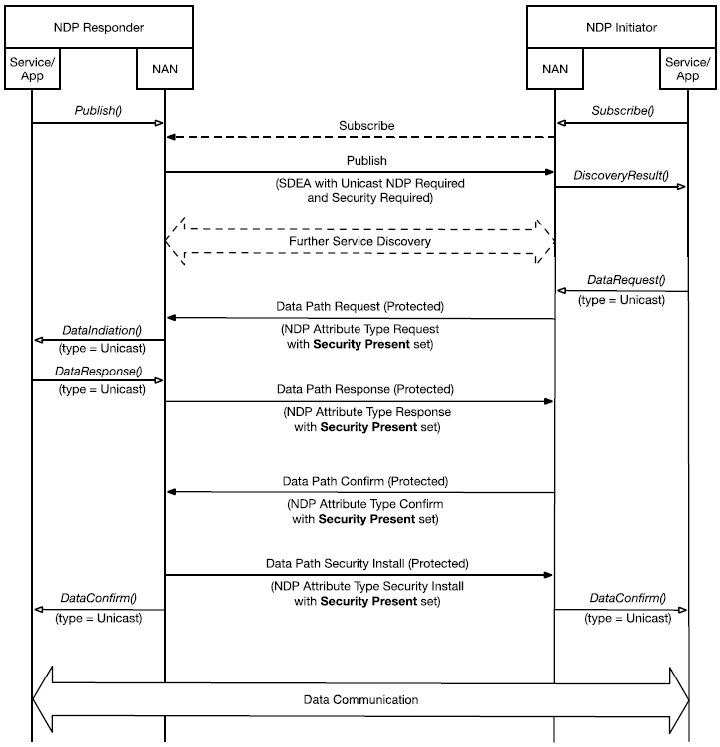
Wi-Fi NAN Secure NDP Setup Flow
Execute commands as listed in the following table to establish a secure NDP.
Step |
Device A(NDP Responder) MAC: 00:11:22:33:44:55 |
Device B(NDP Initiator) MAC: 66:55:44:33:22:11 |
Description |
|---|---|---|---|
1 |
nan_test init nan_test start pref 128 bands 2GHz 5GHz |
Device A initializes NAN in 2GHz & 5GHz. |
|
2 |
nan_test init nan_test start pref 5 bands 2GHz 5GHz |
Device B initializes NAN in 2GHz & 5GHz. |
|
3 |
nan_test add_func type publish unsolicited name nanservice data_path sec_pmk 123456789abcdef0123456789abcdef0 |
Device A publish an open service unsolicitedly and announce it supports ND-TKSA (SDEA with Unicast NDP required and Security Required). |
|
4 |
nan_test add_func type subscribe name nanservice |
Device B passively subscribe to the secure service. |
|
5 |
nan_test data_req req_type ndp rsp_nan_mac 00:11:22:33:44:55 sec publish_id 1 sec_pmk 123456789abcdef0123456789abcdef0 |
Device B sends a Data Path Request command with sec_pmk to Device A to set up NDP. |
|
6 |
nan_test data_rsp rsp_mode peer ndl_rsp accept data_path_id 1 |
Device A accepts NDP request and sends a Data path Response command to set up NDP. |
|
7 |
nan_test set_ipv6 nan_test set_neigh 66:55:44:33:22:11 |
nan_test set_ipv6 nan_test set_neigh 00:11:22:33:44:55 |
Device A & B set self IPv6 link-local addresses and set peer as IPv6 neighbor. |
8 |
iperf -s -i 1 -V |
Device A starts iperf server. |
|
9 |
iperf -c fe80::0011:22ff:fe33:4455%nan0 -i 1 -t 30 -V |
Device B starts iperf client, establishing TCP connection with Device A. |
nan_test Usage Reference
Command parameter |
Usage |
Comment |
|---|---|---|
-h |
show help message |
|
status |
show current NAN status |
Include the following information: Module existence Main interface down/up NAN interface existence |
init |
Init NAN interface Example:
|
Register nan0 interface by this command. iw dev result show Interface nan0, and it share the same phy with wlan0 |
deinit |
deinit NAN interface Example:
|
Un-register nan0 interface by this command. |
start [pref <value>] [bands [2GHz] [5GHz]] |
Start NAN Example:
|
pref:
|
stop |
Stop NAN |
|
add_func type <publish|subscribe|followup> [solicited] [unsolicited] name <name> optional param:
|
Add a NAN function with or without filters Example:
|
Follow up service
Service response filter
Matching filter
|
rm_func <cookie> |
Remove a NAN function with cookie |
Cookie is shown when add func. |
data_req support param:
|
NAN data request Example:
|
|
data_rsp support param:
|
NAN data response Example:
|
|
data_end [ndp_id <id>] [initiator_ndi <mac>] |
NAN data end |
|
set_ipv6 |
Set own ipv6 link-local address based on mac address via ifconfig |
automatically convert own mac address to ipv6 address |
set_neigh <dst_mac> |
Set neighbor ipv6 link-local address with dst mac address |
automatically convert dst mac address to ipv6 address |