Transparent Communication Device Solution
Overview
The CDC ACM (Abstract Control Model) class, a subclass of Communication Device Class (CDC), emulates COM ports for serial data transparent communication applications.
SDK provides:
Standard CDC ACM device class driver with following features:
Fully customizable descriptors
Configurable bulk IN/OUT transfer lengths
Optional interrupt IN endpoint flexible for compatibility and bandwidth optimization
CDC ACM device application example with following features:
Compatible with standard host terminal tools such as PuTTY/TeraTerm
Supports bidirectional communication through virtual COM port, supports synchronous or asynchronous echo
Supports hot-plug
Support speed mode configuration
Endpoint Configurations
Endpoint |
Count |
Description |
|---|---|---|
Control IN/OUT |
1 |
Handle host control requests |
Interrupt IN |
1 |
Status reporting |
Bulk IN |
1 |
Data transmission |
Bulk OUT |
1 |
Data reception |
Class Driver
Application Example
Location: {SDK}/component/example/usb/usbd_cdc_acm
The example defines an USB CDC ACM device, refer to the README.md in the example directory for details.
This example serves as a reference implementation for USB transparent communication device applcations.
HID Device Solution
Overview
The HID (Human Interface Device) class standardizes human input devices, Can be used as USB keyboard, mouse and other devices to achieve human-computer interaction functions.
SDK provides:
HID keyboard and mouse device class drivers with following features:
Fully customizable descriptors
HID keyboard and mouse device application example with following features:
Basic keyboard and mouse input event simulation
Hot-plug support
Support speed mode configuration
Endpoint Configurations
Keyboard device |
Count |
Description |
|---|---|---|
Control IN/OUT |
1 |
Handle host control requests |
Interrupt IN |
1 |
Keypress reporting |
Interrupt OUT |
1 |
Host commands reception |
Mouse device |
Count |
Description |
|---|---|---|
Control IN/OUT |
1 |
Handle host control requests |
Interrupt IN |
1 |
Movement/Click reporting |
Class Driver
Application Example
Location: {SDK}/component/example/usb/usbd_hid
The example defined a combined HID keyboard/mouse demo, refer to the README.md in the example directory for details.
HID keyboard example serves as a reference implementation for USB HID bidirectional communication devices, while the HID mouse example provides a reference implementation for USB HID unidirectional communication devices.
Mass Storage Device Solution
Overview
The MSC (Mass Storage Class) standard defines mass storage devices using SCSI command sets for read/write/erase operations on storage media.
SDK provides:
Standard MSC device class driver with following features:
Supports Bulk-Only Transport (BOT) protocol
Supports SD cards and RAM-based storage media
Fully customizable descriptors
MSC device application example with following features:
Supports USB hot-plug
Supports SD card hot-swap
Support speed mode configuration
Note
Use SD card hot-swap with caution, abrupt removal during transfers may cause filesystem corruption.
Endpoint Configurations
Endpoint |
Count |
Description |
|---|---|---|
Control IN/OUT |
1 |
Handle host control requests |
Bulk IN |
1 |
Data transmission |
Bulk OUT |
1 |
Data reception |
Class Driver
Application Example
Location: {SDK}/component/example/usb/usbd_msc
The example defines an USB MSC device, refer to the README.md in the example directory for details.
This example serves as a reference implementation for USB MSC device applcations.
Audio Device Solution
Overview
The UAC (USB Audio Class) defines specifications for USB audio devices such as headsets, microphones and sound cards.
The audio parameters supported across UAC versions:
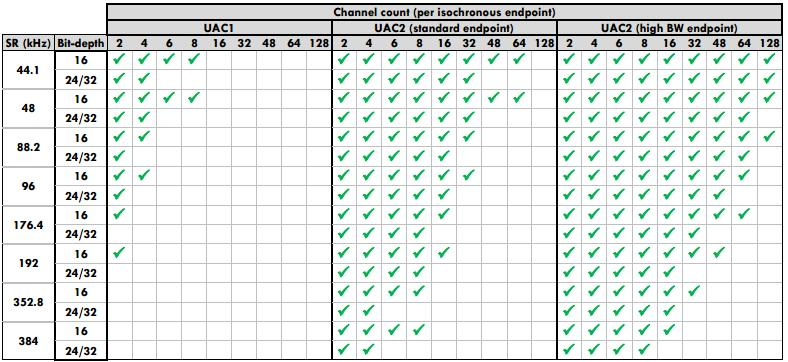
SDK provides UAC device class driver and corresponding applcation examples :
UAC 1.0 (Full-Speed) class driver, speaker-only, supports following configurable audio parameters:
Sample Rate (kHz) |
Bit-depth |
Channel Count |
|||
|---|---|---|---|---|---|
2 |
4 |
6 |
8 |
||
44.1 |
16 |
Y |
Y |
Y |
Y |
24/32 |
Y |
Y |
|||
48 |
16 |
Y |
Y |
Y |
Y |
24/32 |
Y |
Y |
|||
96 |
16 |
Y |
Y |
||
24/32 |
Y |
||||
192 |
16 |
Y |
|||
24/32 |
|||||
UAC 2.0 (High/Full-Speed) class driver, speaker-only, supports following configurable audio parameters:
Sample Rate |
Bit-depth |
Channel Count |
|||
|---|---|---|---|---|---|
2 |
4 |
6 |
8 |
||
44.1 |
16 |
Y |
Y |
Y |
Y |
24/32 |
Y |
Y |
Y |
Y |
|
48 |
16 |
Y |
Y |
Y |
Y |
24/32 |
Y |
Y |
Y |
Y |
|
96 |
16 |
Y |
Y |
||
24/32 |
Y |
Y |
|||
192 |
16 |
Y |
|||
24/32 |
Y |
||||
Supports volume/mute control
Fully customizable descriptors
Supports hot-plug
Support speed mode configuration
Note
USB core driver doesn’t support UAC 2.0 high-bandwidth endpoints, max one isochronous OUT transfer per microframe is allowed.
The supported audio formats depend on the whole path of UAC host/device and hardware/software frameworks
Endpoint Configurations
Endpoint |
Count |
Description |
|---|---|---|
Control IN/OUT |
1 |
Handle host control requests |
Isochronous OUT |
1 |
Audio data reception |
Class Driver
Application Example
Location: {SDK}/component/example/usb/usbd_uac
The example defines an USB UAC speaker, refer to the README.md in the example directory for details.
This example serves as a reference implementation for USB audio device applcations.
FullMAC Device Solution
Overview
The INIC (Internet Network Interface Controller) enables a USB-based FullMAC implementation, functioning as a network interface card to provide host connectivity via USB.
For FullMAC details, refer to Wi-Fi Card Mode .
SDK provides:
INIC device class driver with following features:
Supports WiFi-only mode
Fully customizable descriptors
INIC device application example with following features:
Compatible with dedicated Linux FullMAC drivers (contact Realtek FAE)
Supports USB hot-plug
Support speed mode configuration
Endpoint Configurations
Endpoint |
Count |
Description |
|---|---|---|
Control IN/OUT |
1 |
Handle host control requests |
Bulk IN |
1 |
Data transmission |
Bulk OUT |
2 |
Data reception |
Class Driver
Application Example
Location: {SDK}/component/example/usb/usbd_inic
The example defines an USB INIC device, refer to the README.md in the example directory for details.
This example serves as a reference implementation for USB FullMAC applcations.
Composite Device Solution
Overview
A USB composite device integrates multiple independent functions through a single physical USB interface. By combining distinct USB functional units as separate interfaces, the host system recognizes them as a collection of virtual devices, effectively addressing physical interface expansion limitations.
SDK provides:
composite device drivers and corresponding applcation examples with following function combinations:
CDC ACM + HID
CDC ACM + UAC
HID + UAC
Fully customizable descriptors
Supports hot-plug
Support speed mode configuration
Class Driver
Application Example
Location: {SDK}/component/example/usb/
SDK provides following composite device applcation examples:
Folder |
Description |
|---|---|
usbd_composite_cdc_acm_hid |
CDC ACM virtual serial port and HID mouse composite device |
usbd_composite_cdc_acm_uac |
CDC ACM virtual serial port and UAC speaker composite device |
usbd_composite_uac_hid |
HID and UAC speaker composite device example |
Refer to the README.md in corresponding example directory for details.
These examples serve as reference implementations for USB composite device applcations.
Vendor-Specific Device Solution
Overview
The vendor-specific class and corresponding example provide reference design for USB vendor-specific device applications.
SDK provides:
Vendor-specific device class driver with following features:
Fully customizable descriptors
Vendor-specific device application example with following features:
Co-work with vendor-specific host class defined in usb_host_vendor
Supports bulk/interrupt/isochronous synchronous or asynchronous echo test
Supports hot-plug
Support speed mode configuration
Endpoint Configurations
Endpoint |
Count |
Description |
|---|---|---|
Control IN/OUT |
1 |
Handle host control requests |
Bulk IN |
1 |
Bulk IN transfer |
Bulk OUT |
1 |
Bulk OUT transfer |
Interrupt IN |
1 |
Interrupt IN transfer |
Interrupt OUT |
1 |
Interrupt OUT transfer |
Isochronous IN |
1 |
Isochronous IN transfer |
Isochronous OUT |
1 |
Isochronous OUT transfer |
Class Driver
Application Example
Location: {SDK}/component/example/usb/usbd_vendor
The example defines an USB vendor-specific device, refer to the README.md in the example directory for details.
This example serves as a reference implementation for USB vendor-specific device applcations.
Device Descriptor Customization
Overview
USB devices define their functionality through descriptors. The hierarchical structure of USB descriptors is illustrated below:
Where:
Each USB device contains exactly 1 Device Descriptor
One or multiple Configuration Descriptors (specified by bNumConfigurations), with only 1 active at any time
One or multiple Interface Descriptors per configuration (specified by bNumInterfaces), which can operate simultaneously
Zero, one or multiple Endpoint Descriptors per interface (specified by bNumEndPoints), which can operate simultaneously
Additional descriptor types include:
String Descriptors: Localized text descriptions for device/configuration/interface
Device Qualifier Descriptor: Required for dual-speed (HS/FS) devices
Other Speed Configuration Descriptor: Required for dual-speed (HS/FS) devices, alternate configuration for different speeds
Interface Association Descriptor (IAD): Mandatory for composite devices
Class-specific Descriptors: e.g., HID Report Descriptor
Note
Refer to USB specifications for complete descriptor definitions.
Data Structure
Standard host enumeration sequence:
Device Descriptor
Configuration Descriptor chain (active Configuration Descriptor and all subordinate descriptors)
String Descriptors (language ID, serial number, manufacturer, product)
Optional host requests:
Device Qualifier Descriptor (for dual-speed devices)
Other Speed Configuration chain (for dual-speed devices)
Class-specific descriptors (e.g., HID Report Descriptor for HID devices)
OS-specific descriptors (e.g., Microsoft OS String Descriptor @ index 0xEE)
Note
Unsupported descriptors should return STALL status without affecting functionality.
Based on standard USB host enumeration behavior, USB devices shall implement the following independent descriptor arrays:
Device Descriptor: Contains only the Device Descriptor
Configuration Descriptor:
One array per configuration
Includes the Configuration Descriptor plus all subordinate descriptors, e.g., Interface Descriptors and Endpoint Descriptors
String Descriptor
Language ID descriptor
Individual arrays for each string descriptor
Device Qualifier Descriptor: Contains only the Device Qualifier Descriptor
Other Speed Configuration Descriptor
One array per alternate speed configuration descriptor
Includes the Other Speed Configuration Descriptor plus all subordinate descriptors, e.g., Interface Descriptors and Endpoint Descriptors
May reuse Configuration Descriptor memory through dynamic descriptor type field replacement
Class-Specific Descriptor: Defined per device class specifications
Host-Specific Descriptor: Implemented per host requirements and application needs
Descriptor Customization
All the USB descriptors defined in USB device class drivers are open for modification, but for better compatibility, it is recommended to limit changes to:
VID/PID
Default: Realtek VID/PID
Custom VID: Requires USB-IF membership (https://www.usb.org/members)
Custom PID with Realtek VID: Contact Realtek FAE
Note
Using Realtek VID/PID doesn’t imply USB-IF compliance - certification still required.
String Descriptors
Customizable indices in:
Device Descriptor
iManufacturer
iProduct
iSerialNumber
Configuration Descriptor
iConfiguration
Interface Descriptor
iInterface
Note
USB device core driver provides ASCII-to-UNICODE conversion API (usbd_get_str_desc)
USB stack currently supports English strings only - other languages require custom language ID definitions
Endpoint Descriptor
Customizable parameters:
bEndpointAddress
wMaxPacketSize (recommend max specification-compliant value)
bInterval
Note
Default configurations guarantee SoC and USB specification compatibility. Any modifications require:
Thorough understanding of SoC limitations, refer to Hardware Features
Compliance with USB specifications
Device Connection Status Detection
For self-powered USB devices, when the USB connection status changes, the USB device class driver and application layer must promptly detect these events and implement corresponding handling procedures for hot-plug support and/or power consumption reduction.
The USB device core driver provides following APIs for connection status monitoring:
status_changed: Asynchronously detects USB connection status change events (refer to: USB Device Class Driver Callback )
usbd_get_status: Retrieves current device connection status (refer to: USB Device Core Driver API )
usbd_get_bus_status: Monitors USB bus DN/DP/suspend status (refer to: USB Device Core Driver API )
These APIs require USB register access after USB power on to return valid data, thus they should only be invoked after USB core driver initialization.
For pre-power status detection, external circuitry shall be employed - such as GPIO interrupt monitoring VBUS power events, refer to the reference design of USB insert detection circuit in Hardware Design Guide.
This hybrid hardware/software solution enables detection of the following USB connection status change events:
Event |
usbd_get_status |
status_changed |
VBUS GPIO Interrupt |
VBUS Status |
|---|---|---|---|---|
Reset (attached to host) |
ATTACHED |
INIT -> ATTACHED |
N/A |
ON |
Reset (detached from host) |
INIT |
N/A |
N/A |
OFF |
Reset (attached to charger) |
INIT |
N/A |
N/A |
ON |
Attach to host |
ATTACHED |
DETACHED -> ATTACHED |
Y (rising edge) |
OFF -> ON |
Detach from host |
DETACHED |
ATTACHED -> DETACHED |
Y (falling edge) |
ON -> OFF |
Attach to charger |
INIT or DETACHED |
N/A |
Y (rising edge) |
OFF -> ON |
Detach from charger |
INIT or DETACHED |
N/A |
Y (falling edge) |
ON -> OFF |
Suspend |
DETACHED |
ATTACHED -> DETACHED |
By USB host configuration |
By USB host configuration |
Resume |
ATTACHED |
DETACHED -> ATTACHED |
By USB host configuration |
By USB host configuration |
Two typical application scenarios:
Software-Only Implementation (Recommended for Non-Power-Sensitive Applications)
When maintaining constant USB power is acceptable, the status_changed API provides sufficient software-based detection capability. Typical workflow includes:
Upon USB host disconnection: Terminate USB communications, deinitialize / re-initialize USB device, then await reconnection
Upon USB host connection: Resume USB communications
Hardware-Assisted Implementation (For Power-Critical Applications)
When minimizing power consumption during USB idle states is required, hardware solution such as GPIO-interrupt VBUS monitoring shall be implemented. Typical workflow includes:
Upon USB host disconnection or USB charger connection: Terminate USB communications, deinitialize USB device to enter low-power state
Upon USB host connection: Initialize USB device and resume communications